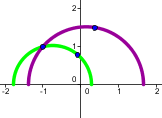- Basic geometric input, using the toolbar
- Zooming, shifting the graphics view
- Show/hide/rename objects
- Editing object properties
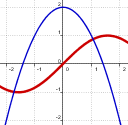
- Modifying axes and the grid
- Exploring the algebra view
- Redefining objects
- Using check boxes and sliders
- Working with text
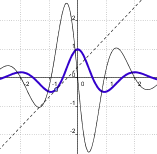
- Tracing points
- Increasing font and object sizes
- Exporting images to the clipboard
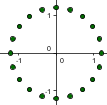
- FitPoly
- RandomBetween
- Root
- Sequence
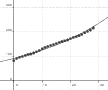
6. Using the Spreadsheet
7. Adding JavaScript to a GeoGebra Applet
8. Showing and Hiding Objects
- Playing with booleans
- The Advanced tab in Object Properties